How to Apply a Skin
You just got your Macmerise Skin, Awesome!! This is going to be easy. The procedure is same for all laptops & Gaming console Skins. Do not worry if your exact laptop model or skin isn’t shown. All you need is a Wet Cloth and a plastic card to apply the skin.
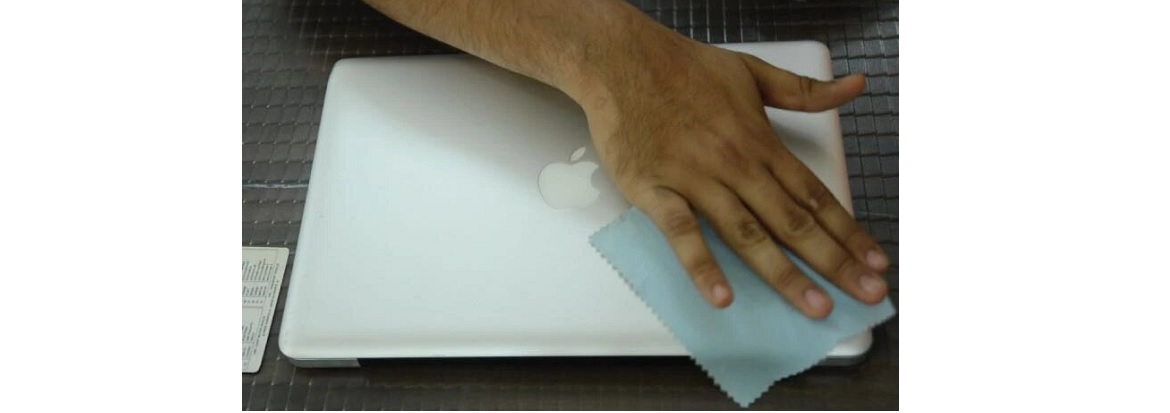
1. Clean the device thoroughly with a damp cloth before application. The surface that a Macmerise Skin sticks to needs to be as clean as possible.
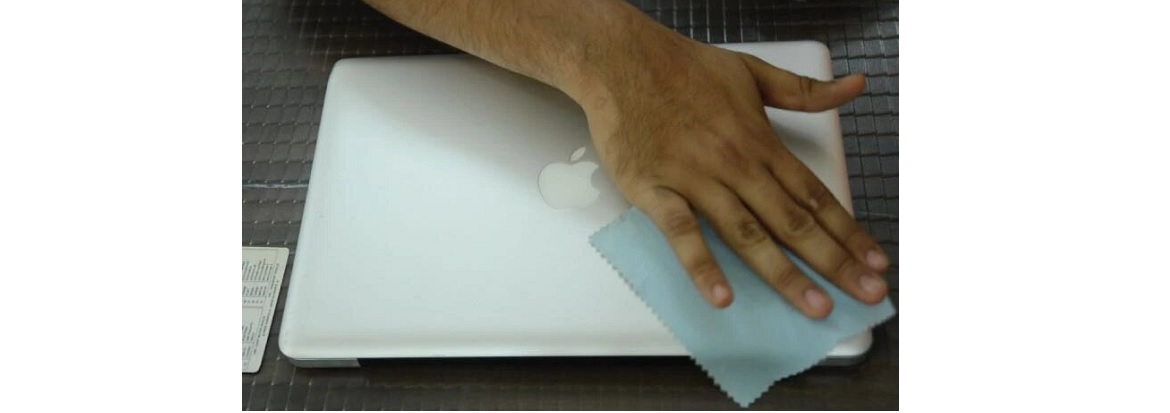
2. Peel the entire skin off and place it slightly below the backing paper leaving a part of the skin uncovered by the backing paper. Start applying the skin to the laptop edges. If you are applying it to a macbook, you can check the position of the skin by opening the lid and checking the position of the apple logo when it lights up. If the position is not proper, repeat the previous step till you get it proper.

3. After the application of the bottom part of skin, pull out the backing paper from one side such that it is ready for sticking. Non Macbook / Gaming Skin users can check the fit here whether the side of the skin falls perfectly on the edge. If not then you would have to start over from step One.
If the right side falls exactly on the edge, stick the side of the skin to the laptop. Press it well to ensure smooth sticking of the skin.

4. You can use the plastic card to apply the rest of the skin. Fingers also work just fine.
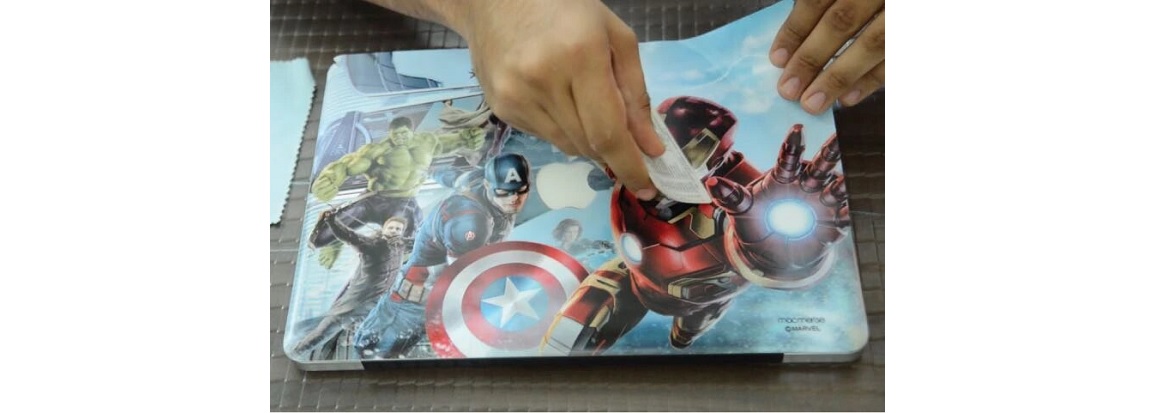
You are done. YOUR DEVICE JUST GOT MACMERISED !!!





